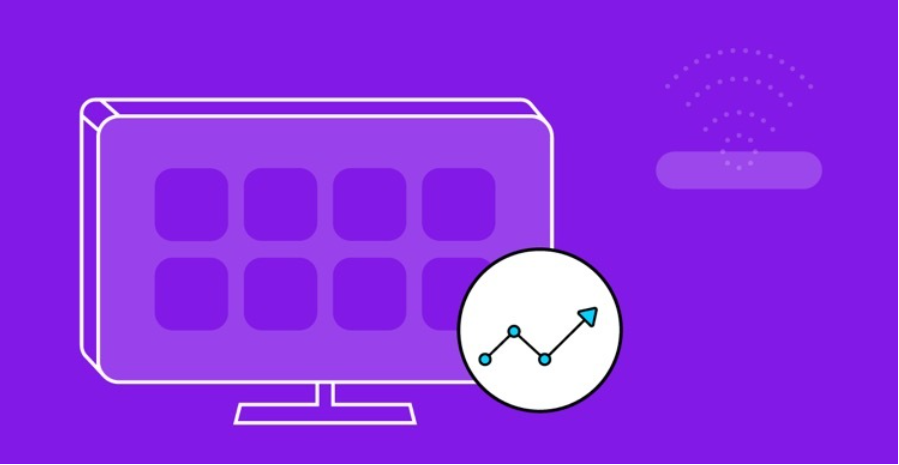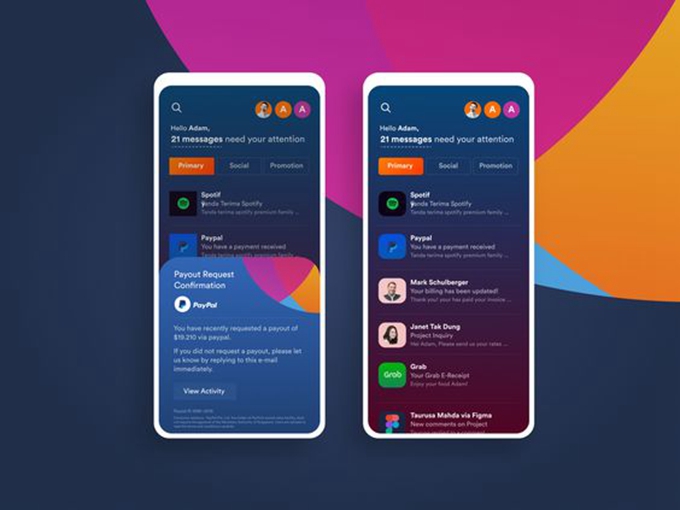For both iOS and Android apps, you need to provide an app description, which is part of the app metadata. More than that, the app description isn’t only something internal, but it will also be available for every app page visitor you have.
Table of Content
- Android App Descriptions
- buy keyword installs ios
- buy android app installs
- buy ios app ratings
As straightforward as it can be, the description field is where you are going to describe your app. Despite being present in both stores, the app description has a much more important role in Google Play. Let’s dive into it and find out why.
Importance of App Description in Google Play
App description for Google Play is so important because it directly influences your app rankings. How is that? Unlike in App Store, Google’s algorithm crawls for keywords in the description, and that’s why App Store Optimization plays a big role here.
For Google Play, the second most important is the app short description, followed by the full description.
Short description for App Store Optimization
Here, you will have 80 characters to place the most relevant keywords that didn’t fit into the App Title.
This is the part of the description that the user automatically sees without having to tap anything, and usually, this is the only part your potential user will read. It’s above the fold.
That being said, not only think about keywords but think about this field as the written invitation to an event in which the user will have more information about your app after your App Title. This is the moment you should be convincing enough so that the user downloads your app.
Long Description on Google Play
This field is 4000-character long and it is the continuation of your short description. Google’s algorithm is going to crawl your whole description looking for keywords.
The keywords placed on top will have more relevance for Google than the ones placed at the bottom.
While in iOS you shouldn’t repeat keywords, for Google Play this is a must.
You have to repeat the keywords throughout your short and long description so that Google understands that it is a keyword. The keywords should be used at least 3 times to be seen as a keyword.
However, be careful with keyword stuffing. This means that you shouldn’t repeat a keyword more than 8 times and force them into the description without making any sense. This can have a negative effect on the algorithm, meaning it can decrease your app rankings.
Apart from that, maybe not everybody is going to read your long description, but those app page visitors that aren’t completely convinced about your app, or that are looking for a specific feature, or even didn’t understand well what your app is about will scroll down and check out your full description.
So this field is super important to convince potential users to finally click on the install button.
Best Practices for Short and Long Description
When writing your app description for an Android app, here are some topics that you must take into consideration:
The app description needs to bring a message.
Don’t use this field just to place keywords, use it as a convincing argument, and also a place where you can explain more about your app purposes.
Don’t use 4000 characters if you don’t need
It’s ok if you don’t need 4000 characters to describe your app, but don’t keep it shorter than 800 characters either. Really make use of this field to make Google understand what your keywords are, and to explain to your potential users your app features.
Keep your main features in your short description.
Remember that this is the second most important field for the algorithm, and not only that, this is usually the only information that your potential user will read after your app title, so place your main features in this field.
Use the long description to explain your main features and point out other features.
The full description is there and you should make use of it, really describe your app features, and how the person can use your app. Also, explain clearly the objective of your app or mobile game.
Add keywords in a natural way
Don’t throw keywords in the description. As Google is a search engine tool, it is smart enough to understand when you are just stuffing random information in your text instead of providing a nice informative text.
Include a call to action
Don’t forget to invite the user to download your app at the end of the description.
Be aware of grammar and spelling mistakes
The description is a text, and it should be well written as any blog post or product information. When the text has a lot of grammar and spelling mistakes it looks sloppy. It will give the impression that you didn’t put enough effort into providing the user with a good app or mobile game. So, if you are localizing your app, make sure you get support from professional translators or local people who know well the two languages you need for your app.